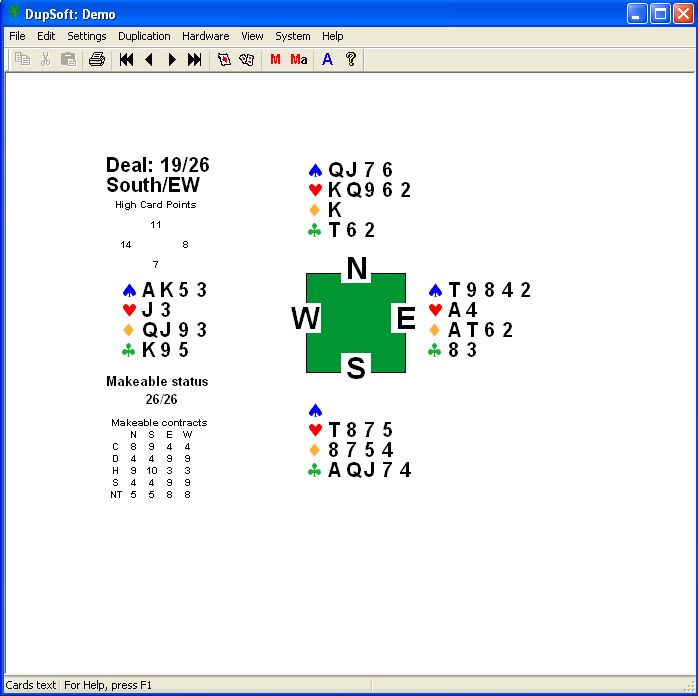|
The main user interface will appear when you have saved your Settings.
At the top you will find pull down menues containing all options.
The second item in the header is a toolbar that is explained by tool-tips. Just hold the cursor over the symbol and a tool tip will apperar after a while. The symbols are also explained in the status bar at the very bottom of the page. You can disable the tool- and status- bars in the View menu option.
The main part shows the deal number and the HCP in the upper left corner. In the lower left corner you find (in show and edit mode) the makable status (in the example 19 out of 32 deals have been analyzed) and the makable contracts for the displayed deal. You can suppress the deals from the screen via the View menu option, or type Ctrl+H.
|