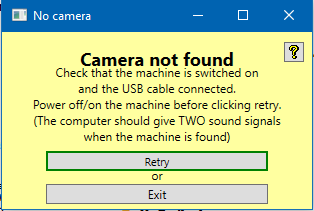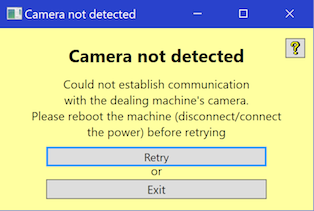|
The Camera not found/not detected messages appear when there is no communication with the camera.
We ask you to try the following remedies if the camera would not be found:
i. Try another USB port
ii. (Re)install the camera drivers
iii. Restart Windows
Please check in the Device manager that Logitech WebCam C160 (older units can have Logitech WebCam 120) appears/disappears among the Imaging devices when you power on/off the machine. (You should hear TWO sound signals when the machine connects.)
You should suspect that the PC is not fit for the purpose if Webcam appears in the Device Manager and you get Camera not found messages.
|